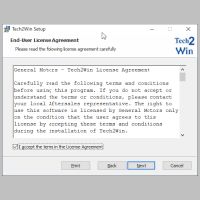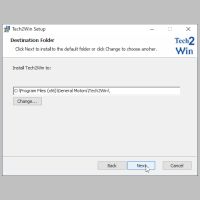Tech2win v2.302
Application information
| Name | Function |
|---|---|
| Install | C:\Program files (x86)\General Motors\Tech2Win\ |
| Userdata | C:\Users\Public\General Motors\Tech2Win\ |
| Configurations | C:\Users\Public\General Motors\Tech2Win\config |
| .bin files | C:\Users\Public\General Motors\Tech2Win\pcmcia |
| Appdata | C:\ProgramData\General Motors\Tech2Win\ |
This software is limited to the following TIS Downloads;
- Chevrolet YGM
- China 1
- China 2
- Daewoo
- GM Brasil
- GM South Africa
- Holden
- Holden Export
- Isuzu
- North American Operations
- Opel GT/Chevrolet HHR
- Opel/Vauxhall
- Saturn Astra
Requirements
Operation system
Minimal: Windows XP / 7, 32-bit
Tested: Windows 10 20H2 (OS Buils 19042.631), 64-bit
Prerequisite software
Installation software
| Name | Author | Type | Version | Date | Revision | MD5 hash |
|---|---|---|---|---|---|---|
| Tech2Win | GM | MSI | v2.302 | 2014-SEPT-04 | {AB598C10-FBC7-413F-8041-6FD65AA61301} | 4f9c16b8c43ce88ffd118454772d9f28 |
Installation
Step 1
Run the Tech2Win v2.302.msi and choose Next to continue.
Step 2
Read the license agreement carefully, select I accept the terms in the License Agreement and click Next.
Step 3
If you like you can alter the installation destination and click Next.
Step 4
Ready to install? Click Next.
Step 5
When the "User Account Control"-functionality is enabled; click Yes.
Step 6
Install the virtual com port driver from ELTIMA software by hitting Install
Step 7
Completed the Tech2Win setup wizard.